How To Watch Netflix For Free In 2020 : Netflix is a popular subscription based streaming service available worldwide. It offers a variety of programs which include movies, television programs & original series produced by Netflix itself. Netflix provides a full package of entertainment on the go. But user can avail Netflix services through a paid subscription. The subscription cost is bit high so everyone could not bear it. So, Here i am going to explain few ways by which we can watch Netflix for free.
Steps To Watch Netflix For Free Using Free Trials
1. First of all, Visit Netflix website trial page from below given link. You can also try this steps on Netflix App.
Click Here
2. Now click On free 30 Days trial. You can also see the 30 days trial banner under signup option.
 3. Then select see the plans option.
3. Then select see the plans option.
4. As you are not paying a single penny for the 1st month, so select the premium HD plan which offers 4 ultra HD screen. Then scroll down and click on continue button.

5. Now click on continue option available on create your account page.
6. In the next step, create your Netflix account using a working email address & Password. Do remember not to use the email address which you have previously used on Netflix.
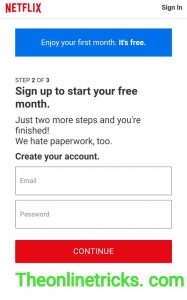
7. Click on continue & then proceed to next step.
8. On Setup your payment page select debit/credit card option. In few countries paypal option is available too.
9. Now enter your name & other billing information such as your Debit/Credit card number, expiry date & security code. Click on I Agree box & then Start Membership.
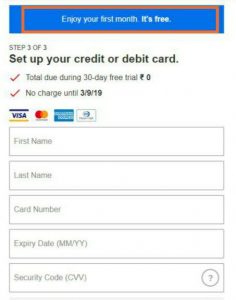
Note :- If you don’t have a Debit/Credit card you can use virtual credit card or Visa Gift card. It is working for some user.
10. Bingo!! Your Netflix account is successfully created. Now you can watch your favourite movies & series absolutely free for 1 month. As you are availing free trial for 1 month, so Cancel Your subscription prior to billing date to avoid charges for the Next month.
Steps To Cancel your Free Trial To Avoid Charges
Now the most important part is to cancel your Netflix subscription before your free trials ends. Netflix on there part, will mail you three days prior to end trial date to remind you to cancel your Netflix subscription. It is better for you to note down the date somewhere so that you can cancel your free trial subscription. Follow these steps to cancel your subscription.
- Firstly, visit Netflix website & login using your Netflix id and password.
2. Click on your profile icon & select your account option.
3. There you will find cancel membership option.
4. Click on cancel membership option & then finish cancellation.
Try This Method Every Month To Watch Netflix For Free
Disclaimer : This above Given Method is Only meant for Educational Purpose. Try it at your Own Risk. We, At The Online Tricks is not responsible for any Harm or for Any Violation of rules.
Also Read : Simple Tips To Speed Up Your Smartphone Performance

